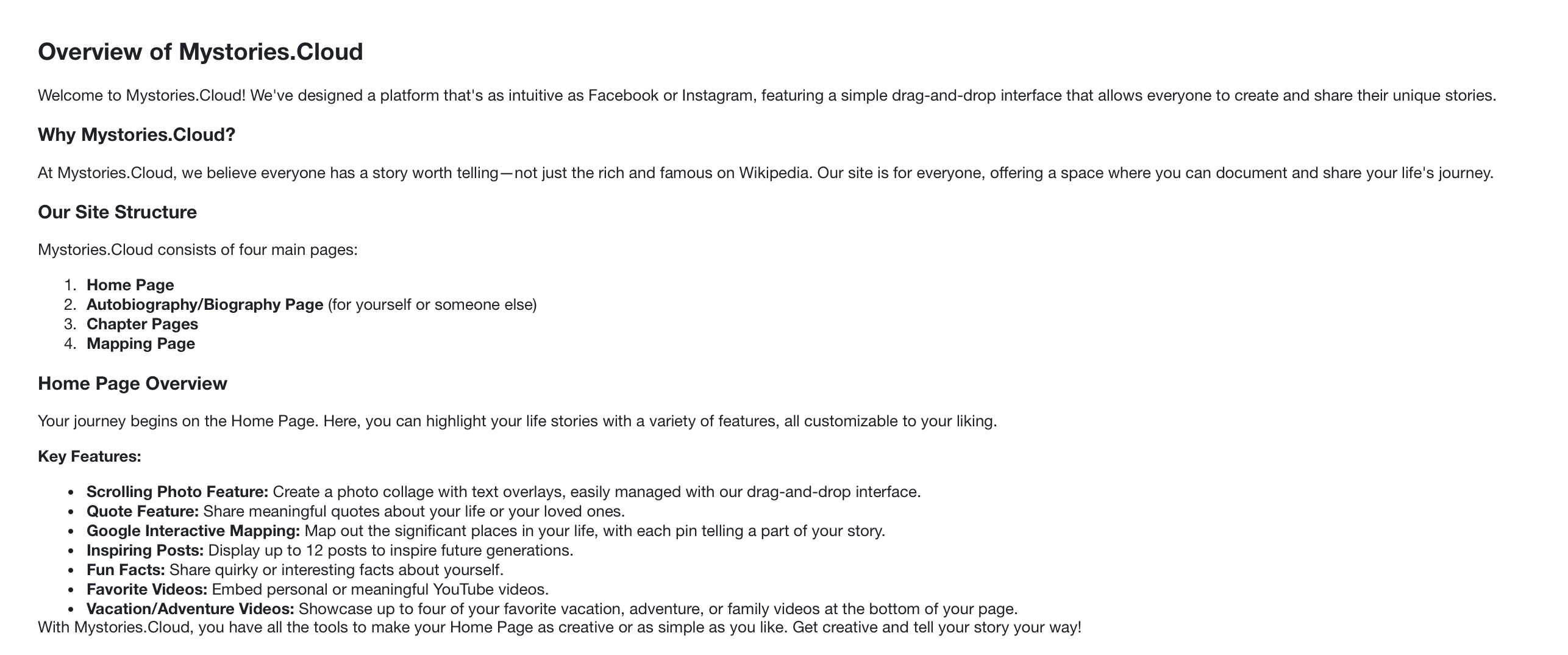Tutorial ideas
* How to save and why, plus auto save!
HOME PAGE
* How to upload a photo to the Home Page
* How to post a quote on the Home Page
* How to load or delete favorite posts and videos
* How to post a Fun Fact
* How to upload the favorite video
* How to upload favorite adventures
* How to change header text
AUTOBIOGRAPHY PAGE
* How to load the title photo
* How to create the title text
* How to use all of the buttons on the left side
* How to build an autobiography
CHAPTERS
* How to create a Chapter
* How to upload a cover photo
* How to Create text over the cover photo
* How to add text below the cover photo
* How you can make a Chapter post
POSTS
* How to add a posts
* How to add a cover photo to a post
* How use the buttons on the left hand side to create the post body
* How to make posts newest to oldest and vis vera
* How "related posts" work
CHAPTER and POSTS
* How to make a post or Chapter private
* How to map a post or Chapter
* How to map a post or Chapter
MAP
* How to sort map
* How to go to map from post or Chapter
Many of these can be combined!